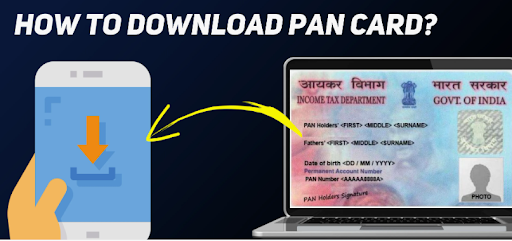In today’s digital era, financial transactions, tax filings, and even major purchases require a Permanent Account Number (PAN). Thanks to the National Securities Depository Limited (NSDL), obtaining or re-downloading your PAN Card has become streamlined and user-friendly. This comprehensive guide will walk you through the steps to download your PAN from NSDL quickly and easily. Additionally, we’ll address how to check your PAN Card Status.
Understanding NSDL and the Importance of PAN
The National Securities Depository Limited (NSDL) is one of India’s largest depositories. It plays a pivotal role in managing financial documentation, including the issuance and re-issuance of PAN Cards. A PAN is a unique 10-character alphanumeric identifier issued for tax-related and identification purposes. Whether you’re applying for loans, filing taxes, or conducting high-value transactions, a PAN is indispensable.
Steps for NSDL PAN Download
Downloading your PAN card through NSDL is a straightforward process. Follow these steps for an easy NSDL PAN download and get your PAN instantly.
- Visit the NSDL Website
Begin by navigating to the official NSDL e-Governance website. On the homepage, you will find multiple services related to PAN, TAN, TIN, etc. For our purposes, click on the ‘Download e-PAN Card (PAN allotted on or after 01/01/2017)’ link.
- User Authentication
To authenticate, you will need to provide key details:
– PAN Number
– Aadhaar Number (if your PAN is linked with Aadhaar)
– Date of Birth or Incorporation
– GSTN Number (optional, primarily for businesses)
- Captcha Verification
Enter the Captcha code as shown on the screen. This step is crucial for security purposes to verify that the request is coming from a legitimate user.
- Payment (if applicable)
For certain requests, a nominal fee may be required to download the e-PAN card. The fee can be paid using multiple payment options like credit/debit cards, net banking, or UPI.
- OTP Verification
Once payment is made (if applicable), an OTP (One-Time Password) will be sent to your registered mobile number and/or email ID. Enter the OTP to verify your request. This dual-step verification ensures enhanced security.
- Download PAN
After successful OTP verification, you will be able to download your e-PAN card in PDF format. This digital copy is equally valid as the physical card for all financial and identification purposes.
How to Check PAN Card Status
While you can easily download your PAN card, sometimes you might need to check the status of your PAN application or request. Here’s how you can check your PAN Card Status:
- Visit the NSDL PAN Status Page
Go to the official NSDL PAN Status tracking page. This page is specifically designed for users to track their PAN application status.
- Enter Required Details
You will be asked to provide your acknowledgment number, which you received when you applied for your PAN, or you can use your PAN number if it’s an existing application status you are checking. Along with this, you may need to provide your full name and date of birth.
- Security Verification
As in the download process, you will have a Captcha code to enter for verification purposes. This step helps to ensure that the request is made by a genuine user.
- View Status
After entering all the necessary details, click on the ‘Submit’ button. The webpage will then display your PAN Card Status. It will show whether your PAN is in process, issued, or there’s a discrepancy for which corrective action needs to be taken.
Common Issues and Solutions in PAN Card Download
Sometimes, despite following the steps accurately, you may encounter issues while trying to download your PAN from NSDL. Here are some common problems and their solutions:
- Incorrect Details
– Problem: Entered incorrect PAN or Aadhaar number.
– Solution: Double-check and re-enter the correct details.
- OTP Not Received
– Problem: OTP not sent to your registered mobile number.
– Solution: Ensure your mobile number is updated in Aadhaar records. You can retry sending the OTP or contact customer support.
- Payment Errors
– Problem: Issues during online payment.
– Solution: Use an alternate payment method or browser. Keep an eye on your email and SMS for confirmation and retry if needed.
- Technical Glitches
– Problem: Website downtime or slow responses.
– Solution: Try accessing the website during off-peak hours or clear your browser cache.
Importance of Keeping Your PAN Details Updated
Your PAN card details should always be accurate and up-to-date. Keeping your address, name, and other details current will prevent any delays or issues in your financial transactions or when downloading your PAN. If there are any changes to be made, use the NSDL services to update your details efficiently.
Why Download e-PAN?
The e-PAN is more than just a digital alternative to the physical card. Here are some compelling reasons to download your PAN from NSDL:
- Immediate Availability
The e-PAN is available instantly after the verification process, unlike the physical card which may take days to weeks.
- 24/7 Accessibility
You can access your e-PAN anytime, anywhere, making it convenient for urgent requirements.
- Security
The digital format is harder to lose, and even if misplaced, can quickly be downloaded again.
- Eco-Friendly
Reduces paper usage, aligning with environmentally friendly practices.
Conclusion
Choosing to download your PAN via NSDL is a swift and efficient way to access this vital document. Whether you are at home or on the go, having a digital copy of your PAN card ensures you are always prepared for any financial activities. This guide has provided you with a detailed, step-by-step procedure to download your PAN and check your PAN Card Status seamlessly. Embrace the advantages of digital solutions and make your financial transactions smoother and more secure.
By following these quick and easy steps, you’ll find that managing your PAN through NSDL is not only straightforward but immensely beneficial. Stay informed, stay secure, and leverage the power of digital documentation for all your PAN-related needs.